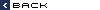LK-110 i-Option license for Generation coli Formats DOCX, XLSX & PDF/A
The i-Option LK-110v2, function of i-Option LK-102 / LK-105 v3 is included.
This expands the number of coli formats which can be converted and handled by the bizhub, so that documents can be utilised with greater effectiveness.
Functions
• Convert scanned documents to OOXML files - Scanned paper documents can be converted to Microsoft Office Open XML formats (.docx/.xlsx/.pptx*) which are in very common use. Text sections of documents can also be processed via OCR and converted into files consisting of text data, which further increases the range of applications available for the documents.
* Conversion to .pptx files without OCR processing can be used as standard.
• Convert to searchable PDF files - The text information in scanned documents can be converted into text data via OCR, and that text data can be overlaid onto each coli page when the PDF file is generated. In addition to allowing text searching when paper documents have been digitalised, the text data can also be used for secondary applications. Furthermore, the orientation of the document is detected automatically during OCR processing, so that the page direction is automatically adjusted. In addition, the data which has been processed via OCR can also be converted into a coli in Microsoft PowerPoint format (.pptx).
PDF Security Settings
• Encrypted using a digital signature - PDF files are encrypted using the user''''s digital signature (public key). Encrypted PDF files can only be unencrypted using the user''''s private key, so that leakage of information to third parties can be prevented.
• Property settings Metadata such as titles and author information can be added to PDF files as separate properties. When encrypting the PDF files, you can select whether or not the property data is to be included in the encrypted data.
* You must first register the digital certificate to be used for encryption for the devices e-mail address beforehand. You can use Web Connection to register certificates.
• PDF files which are ideal for long-term storage - You can create PDF files which comply with the PDF/A international standard (ISO19005) for long-term storage of documents. PDF/A consists of two separate levels, PDFA-1a and PDF/A-1b, and you can select either level to use:
◊ PDF/A-1b : Use if PDF files are required to be displayed in exactly the same way regardless of the hardware or software used, or if the PDF files contains embedded metadata. In addition, features such as encryption, LZW compression and transparent text are forbidden to be used.
◊ PDF/A-1a : In addition to the requirements for PDF/A 1-b, this level requires the use of tags to describe the logical structure of the document, and also requires the fonts utilised to be embedded into the PDF files
• PDF files optimised for web display Normally, when PDF files are being displayed, nothing appears on the screen until the entire coli has been loaded. Because of this, PDF files with a large number of pages can take a lot of time to be displayed, but this function converts the PDF file into a form that allows each separate page to be displayed as soon as it has loaded. Once the initial page has loaded, it is displayed on the screen, so that the waiting time for displaying the coli can be reduced.
* Depending on which web browser you are using, it may still not be possible for PDF files to be displayed until the entire file has been loaded, even if the PDF file has been optimized for web display.
• Convert printed documents to compact PDF files You can select compact PDF as the coli format to be used when using a printer driver to retrieve data which is stored inside the bizhub User Box and attach it to an e-mail message or to send it to a PC or other device.
• Convert scanned documents to high-quality compact PDF files - This improves the image processing precision when creating compact PDF files. It improves the reproduction of coloured text and lines. In addition, outline characters can be converted into searchable text.
• Convert faxed documents to searchable PDF files - When using the receive fax function or the TSI send fax distribution function to convert received faxes into PDF files and to send the converted files to a PC or other device, you can create searchable PDF files which allow text searching.
• E-mail RX Print - When an e-mail message is sent to the units e-mail address, files which have been attached to the e-mail message (up to 20 files) can be printed from the bizhub. In addition, files attached to e-mail messages can also be stored inside the bizhub User Box.
• Printable files - PDF, compact PDF, JPEG, TIFF, XPS, compact XPS, OpenXML (.docx/.xlsx/.pptx), PPML (.zip)
* Documents using long paper cannot be printed, even if they are in one of the formats listed above.
* E-mail messages which have been encrypted using S/MIME cannot be handled. E-mail messages which have been split into parts cannot be restored.
• i-Option LK-110 is required in addition to the Upgrade Kit UK-204: 2GB RAM


















.png)